3CX is an extremely popular VoIP PBX, that can be run on-prem or hosted in the cloud. It supports many different IP phones, and their own iOS, Android, Windows and Web apps.
Please Note: If using physical telephones, check the compatibility for your particular phone model.
For remote call control from the headset, make sure to select your headset in
Settings > Audio/Video > Headset Integration
 on the left-hand menu
on the left-hand menu

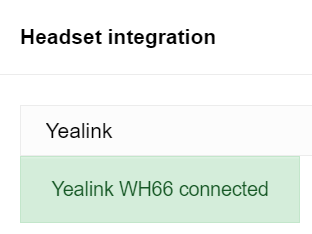
Yealink:
Any Yealink USB headset.
V18.12.425 or higher
Poly:
Any Poly USB headset.
Jabra:
Any Jabra USB headset.
EPOS:
Any EPOS USB headset.
Yealink:
Any Yealink WH6x Series headset.
V18.12.425 or higher
Poly:
Any Poly wireless headset.
Jabra:
Any Jabra wireless headset.
EPOS:
Any EPOS wireless headset.
Yealink:
Any Yealink BH7x Series headsets.
V18.12.425 or higher
Poly:
Any Poly Bluetooth headset.
Jabra:
Any Jabra Bluetooth headset.
EPOS:
Any EPOS Bluetooth headset.